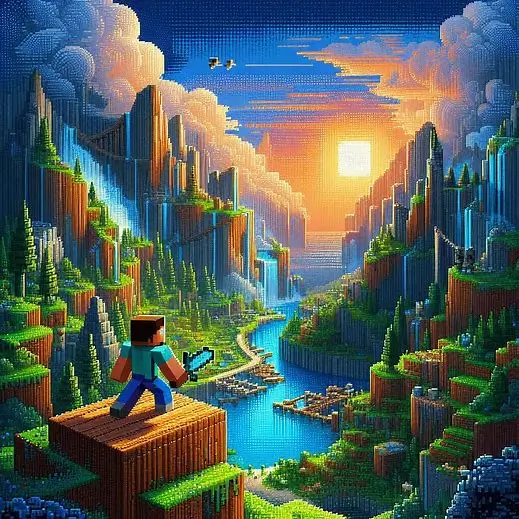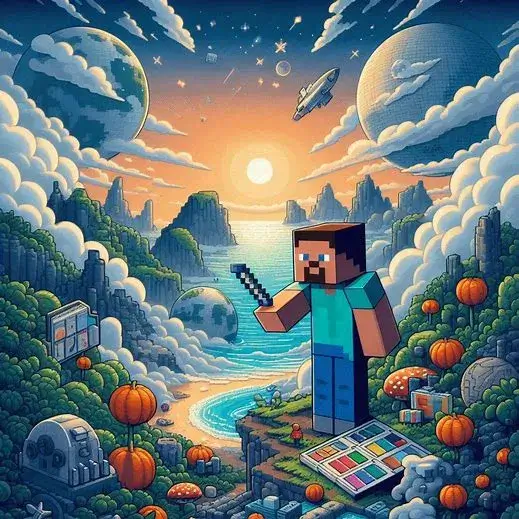Minecraft, known for its blocky graphics and pixelated charm, offers players an immersive sandbox experience. One way to personalize and enhance this experience is by using texture packs. Minecraft Texture packs, also known as resource packs, change the visual elements of the game, from blocks and items to mobs and the environment. They can dramatically alter the look and feel of Minecraft, allowing players to customize their gameplay to match their aesthetic preferences.
Download Minecraft Texture Packs
Understanding Minecraft Texture Packs
Texture packs replace the default textures in Minecraft with new ones, offering a different visual style. These packs can range from simple modifications that enhance the default graphics to complete overhauls that provide a new artistic direction. Texture packs are easy to install and use, making them a popular choice for players looking to refresh their Minecraft experience without altering gameplay mechanics.

Types of Minecraft Texture Packs
Texture packs come in various styles and themes, catering to different aesthetic preferences. Here are some common types of texture packs:
Default Enhancements
These texture packs maintain the original style of Minecraft but with improved resolution and detail. They make the game look sharper and more refined without deviating from its classic appearance.
Realistic Texture Packs
Realistic texture packs aim to make Minecraft look more lifelike. They often feature high-resolution textures that mimic real-world materials, creating a more immersive and visually stunning environment.
Cartoon and Fantasy Texture Packs
These packs add a whimsical and colorful touch to the game, often inspired by cartoons or fantasy worlds. They can make Minecraft look more playful and imaginative, appealing to those who enjoy a more lighthearted aesthetic.
Themed Texture Packs
Themed texture packs are designed around specific concepts or genres, such as medieval, futuristic, or steampunk. They transform Minecraft into a unique setting that aligns with the chosen theme.
Minimalist Texture Packs
Minimalist packs simplify the game’s textures, offering a cleaner and more streamlined look. These packs often use fewer colors and less detail, creating a modern and uncluttered visual experience.
Texture Packs Compatibility
When using texture packs, it’s essential to ensure compatibility with your version of Minecraft and any other mods or resource packs you might be using. Here’s how to ensure your texture packs work smoothly with your setup:
Check Minecraft Version
Make sure the texture pack is compatible with your version of Minecraft. Most texture packs specify the versions they support.
Mod Compatibility
If you’re using mods, ensure the texture pack is compatible with them. Some texture packs include support for popular mods, while others may not.
Download from Reputable Sources
Always download texture packs from reputable sources, such as Minecraft Download, to avoid compatibility issues and ensure the safety of your game.
Test the Texture Pack
After installing the texture pack, test it in-game to make sure it displays correctly and doesn’t cause any performance issues or graphical glitches.
Update Regularly
Keep your texture packs updated to the latest versions to ensure compatibility with new Minecraft updates and other mods you might be using.
Benefits of Using Texture Packs
Using texture packs in Minecraft offers several benefits, enhancing both the visual appeal and the overall gameplay experience.
Visual Variety
Texture packs provide a way to change the game’s appearance, offering endless visual variety. You can switch between different styles to keep the game looking fresh and exciting.
Personalization
Texture packs allow you to personalize your world, aligning it with your aesthetic preferences. Whether you prefer a realistic look or a fantasy theme, there’s a texture pack for you.
Improved Graphics
High-resolution texture packs can significantly improve the game’s graphics, making the world more detailed and immersive.
Enhanced Creativity
Using different texture packs can inspire new building ideas and creative projects. The visual changes can help you see the game in a new light and spark your imagination.
Community Engagement
The texture pack community is active and vibrant, with countless packs created by talented artists. Engaging with this community can provide inspiration and support for your Minecraft adventures.
Conclusion
Minecraft texture packs offer a fantastic way to customize and enhance your gaming experience. From improving graphics to adding unique themes, texture packs allow you to tailor the game’s visuals to your liking. By ensuring compatibility and exploring the wide variety of available packs, you can transform the look and feel of Minecraft. You can download different texture packs from our website to start your journey into a visually enriched Minecraft world.
FAQs
Can I use multiple texture packs at once?
Yes, you can layer multiple texture packs, but the topmost pack in the list will take priority for overlapping textures.
Are texture packs available for Bedrock Edition?
Yes, texture packs are available for both Minecraft Java Edition and Bedrock Edition, though the application process may vary slightly.
How do I update my texture packs?
To update texture packs, download the latest version from the developer’s site and replace the old pack files in your resource pack folder.
Will using texture packs affect my game performance?
High-resolution texture packs can affect performance, especially on lower-end systems. If you experience lag, consider using a lower-resolution pack or optimizing your game settings.