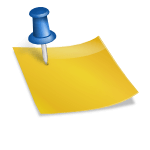Creating fireworks in Minecraft apk is a fun and exciting way to add some flare to your adventures. Whether you’re celebrating a victory, setting up a grand display, or just looking to add some colorful explosions to your world, making fireworks can be both simple and customizable. This guide will walk you through the steps to craft fireworks, explain the necessary ingredients, and show you how to use them to light up the sky.

Ignite Your Minecraft World with Stunning Fireworks
Unleash your creativity and bring your Minecraft world to life with spectacular fireworks displays! Crafting fireworks in Minecraft is not only straightforward but also offers endless customization options to make your celebrations truly unique. Whether you want to dazzle your friends or add a touch of magic to your adventures, this section will guide you through the process of crafting and customizing fireworks for the ultimate visual experience.
Crafting Recipe
To craft fireworks, you will need the following items:
- Paper: You can obtain paper by crafting it from sugar cane. Place three sugar cane in a horizontal row on a crafting table to make three pieces of paper.
- Gunpowder: Gunpowder can be collected from creepers, witches, and ghasts. Defeat these mobs to gather the necessary amount of gunpowder.
- Optional: Dye: To add color to your fireworks, you can use dyes. Dyes can be made from various flowers, plants, and other items in the game.
Basic Firework Recipe
- Open your crafting table.
- Place one piece of paper in the middle slot.
- Add one piece of gunpowder below the paper.
- This will create a basic firework rocket.
Adding Color and Effects
To create fireworks with colors and special effects, you will need to craft firework stars. Here’s how:
- Combine one gunpowder and one dye in the crafting table to create a firework star.
- You can add more ingredients like glowstone dust or diamonds to add trail or twinkle effects.
- Place the firework star along with paper and gunpowder to craft a colored firework rocket.
Customizing Your Fireworks
Customizing your fireworks can make your displays more unique and interesting. Here are some tips on how to create different effects:
Adding Multiple Colors
To add multiple colors to your firework, combine different dyes with the gunpowder when creating your firework star. Each dye will add a new color to the explosion.
Special Effects
Special effects can be added by including specific items in your firework star crafting recipe:
- Glowstone Dust: Adds a twinkle effect to your fireworks.
- Diamond: Creates a trail effect.
- Fire Charge: Makes a large ball explosion.
- Feather: Creates a burst effect.
- Gold Nugget: Creates a star-shaped explosion.
Using Your Fireworks
Once you have crafted your fireworks, it’s time to set them off and enjoy the show. Here’s how to use them effectively:
Launching Fireworks
To launch a firework, simply place it in your hotbar and right-click the ground. The firework will shoot up into the sky and explode with the effects you’ve chosen.
Must checkout How to Make an Eye of Ender in Minecraft.
Using Fireworks with Elytra
Fireworks can also be used to propel yourself while flying with an Elytra. Hold the firework in your hand and use it while gliding to gain a speed boost and fly higher.