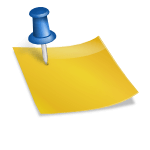Creating cabinets in Minecraft is a practical and decorative way to store your items. While Minecraft does not have an actual “cabinet” block, there are creative methods to construct cabinet-like structures using existing blocks and items in the game. This guide will walk you through different ways of how to make Cabinets in Minecraft APK, enhancing both the functionality and aesthetics of your Minecraft home.

Building Cabinets in Minecraft: Store Items Efficiently
Cabinets serve as stylish storage solutions in your Minecraft world, helping you organize your items efficiently. By creatively using blocks and items, you can simulate the look and functionality of cabinets. This not only keeps your space tidy but also adds a touch of realism to your builds.
Way 1: Make Cabinets with Blocks and Doors
One of the simplest ways to make cabinets in Minecraft is by using blocks and doors. Here’s a step-by-step guide:
- Choose Your Materials: Select the type of wood or block that matches your interior. Oak, spruce, and birch are popular choices.
- Build the Cabinet Frame: Create a vertical stack of blocks that represents the height of your cabinet. Typically, two to three blocks high is ideal for a cabinet.
- Add Doors: Attach wooden doors to the front of the stacked blocks. Place the doors while standing to the side to ensure they attach correctly and open outward.
- Decorate and Customize: You can place buttons or item frames on the doors to simulate handles. For added detail, consider placing slabs or trapdoors on the top to give the cabinet a finished look.
This method is straightforward and functional, providing a quick way to create a cabinet-like appearance in your Minecraft home.
Way 2: Make Cabinets Using Item Frames
For a more decorative approach, you can use item frames to create cabinets that display your items. Here’s how you can do it:
- Gather Materials: You will need item frames, blocks for the frame (such as wood or stone), and the items you wish to display.
- Build the Frame: Construct a rectangular or square frame on the wall using your chosen blocks. Leave an open space in the center where the cabinet doors would be.
- Place Item Frames: Attach item frames within the open space. These frames will act as the “doors” of your cabinet.
- Add Shelves: You can place slabs or trapdoors inside the frame to create the appearance of shelves. This adds depth and makes your cabinet look more realistic.
- Display Items: Place the items you want to display or store in the item frames. This method is excellent for showing off valuable or frequently used items while keeping them easily accessible.
Using item frames allows for a more visually appealing cabinet that also serves as functional storage and display space.
Also checkout How to Make a Boat in Minecraft to know the crafting recipe of making a boat.
Uses of Cabinets in Minecraft
Cabinets in Minecraft serve several essential functions:
- Organized Storage: They provide a systematic way to store items, keeping inventories clutter-free and manageable.
- Aesthetic Enhancement: Cabinets add realism and visual appeal to builds, enhancing the overall atmosphere and theme.
- Functional Workspaces: Integrated into kitchens, workshops, etc., they streamline tasks by organizing tools and resources efficiently.
- Hidden Storage: Concealed compartments offer security for valuables, adding an element of mystery and creativity to builds.
- Role-Playing and Immersion: Cabinets simulate real-life furniture, enriching the storytelling and immersive experience of the game.