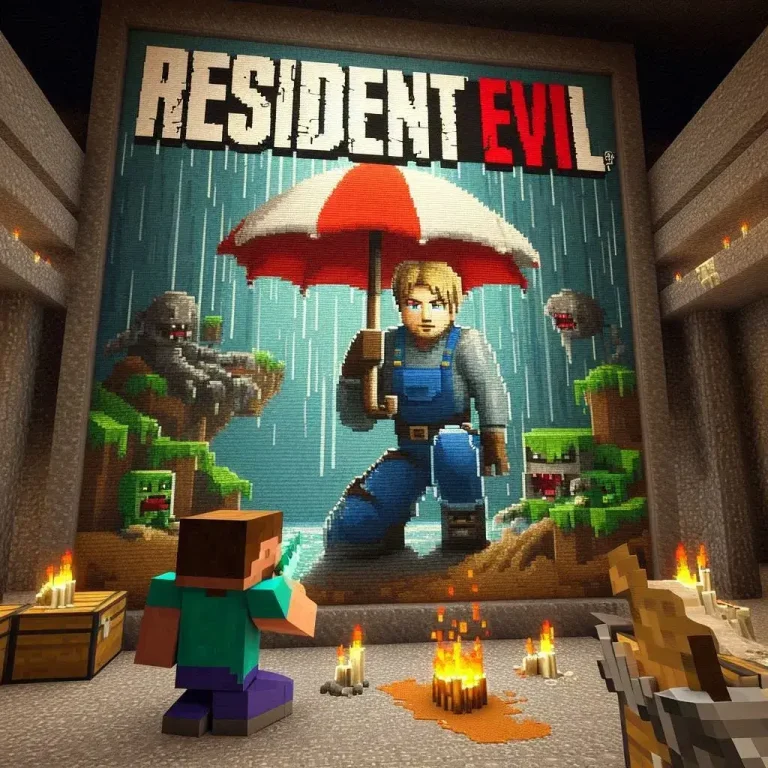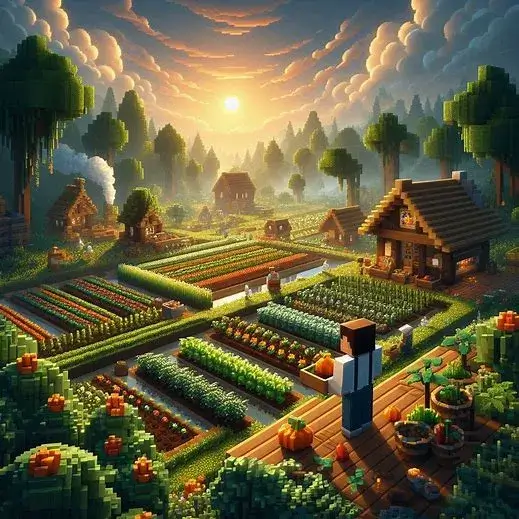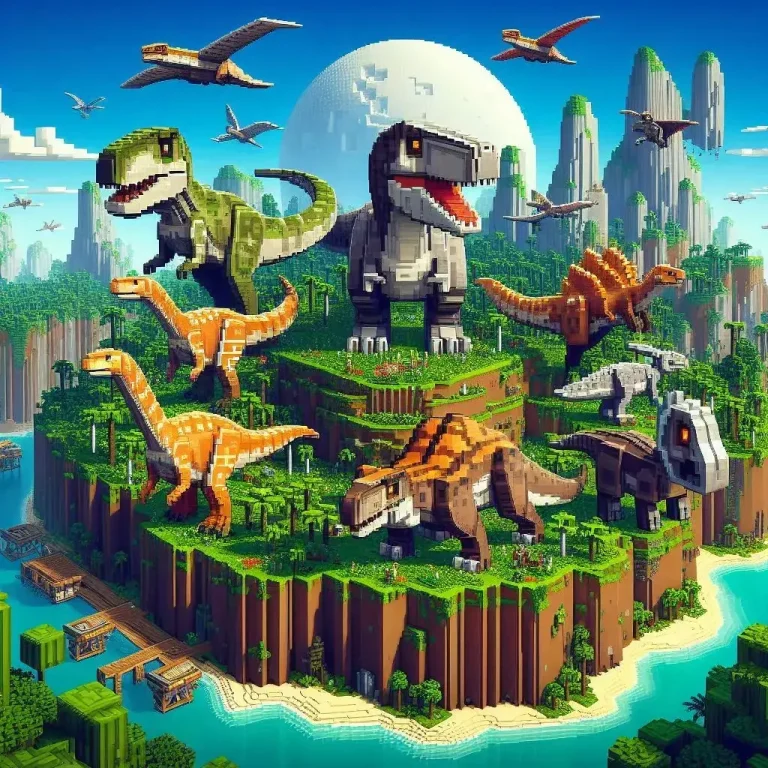Minecraft, a game renowned for its endless creativity and adventure, becomes even more versatile with the addition of mods. Minecraft Mods, short for modifications, are player-created content that alters or adds to the game’s features, allowing players to customize their Minecraft experience. Whether you’re looking to enhance the game’s visuals, add new gameplay mechanics, or introduce entirely new elements, mods offer a way to tailor Minecraft APK to your personal preferences.
Download Minecraft Mods
The Basics of Minecraft Mods
Minecraft mods range from simple changes, such as new textures or items, to complex overhauls that can completely transform the game. To use mods, players typically need a mod loader like Forge or Fabric, which serves as a platform to manage and integrate different mods into the game. It’s important to ensure compatibility between the mod loader, the version of Minecraft you’re using, and the specific mods you wish to install.

Types of Minecraft Mods
Below are different types of mods that players can download from our website for free.
Performance Mods
Performance mods, like Optifine, are designed to improve the game’s performance and enhance graphical options. They can help increase FPS (frames per second), reduce lag, and provide smoother gameplay experiences.
Biomes and World Generation Mods
These mods introduce new biomes, structures, and world generation mechanics to the game. They can vastly expand the variety of environments and landscapes, making exploration more exciting and diverse.
Crafting and Building Mods
Crafting and building mods, such as Tinkers’ Construct, add new crafting recipes, tools, and building materials. They can significantly enhance the depth and creativity of the building and crafting systems in Minecraft APK.
Exploration and Adventure Mods
Exploration and adventure mods add new dimensions, dungeons, quests, and items, providing players with more content to explore and conquer. These mods often include new challenges and rewards for adventurous players.
Utility and Quality of Life Mods
Utility mods, like JourneyMap, provide helpful tools and enhancements to improve the overall gameplay experience. These can include mini-maps, inventory management tools, and other quality-of-life improvements.
Installing Minecraft Mods
Installing mods in Minecraft is a straightforward process, but it requires careful attention to compatibility and file management. Here’s a step-by-step guide to get you started:
Step-by-Step Guide to Installing Mods
- Install a Mod Loader
Choose and install a mod loader like Forge or Fabric, ensuring it matches the version of Minecraft you are using. - Download Mods
Download the desired mods from reputable sources, such as minecraftdownload.app, making sure they are compatible with your mod loader and Minecraft version. - Place Mods in the Mods Folder
Locate the mods folder within your Minecraft directory and place the downloaded mod files into this folder. - Launch Minecraft
Start Minecraft using the mod loader profile. The game should recognize and integrate the mods, allowing you to enjoy the new features.
Benefits of Using Mods
Using mods can significantly enhance your gaming experience, offering a wide range of advantages. From improving gameplay to fostering creativity, the benefits of using mods are extensive and impactful.
Enhanced Gameplay
Mods can introduce new mechanics, items, and challenges, enriching the Minecraft experience.
Customization
Players can tailor the game to their preferences, creating a unique and personalized world.
Community Engagement
The modding community is vibrant and active, offering a wide range of content and support.
Increased Longevity
Mods can continually add new content and updates, keeping the game fresh and engaging over
time.
Educational Value
Some mods offer educational content, teaching players about various subjects such as science, history, and coding in a fun and interactive way.
Creative Expression
Mods provide additional tools and resources for creative expression, allowing players to build more complex and detailed structures.
Multiplayer Enhancements
Many mods are designed to enhance multiplayer experiences, adding new modes, tools, and features that make playing with friends even more enjoyable.
Conclusion
Exploring the world of mods can greatly enhance your gaming experience, offering endless possibilities for customization and creativity. From visual improvements to entirely new gameplay mechanics, mods allow you to tailor Minecraft to your liking. By following the installation steps carefully and choosing reputable sources, you can enjoy a smooth and enjoyable Modding experience. You can download different mods from our website, to get started with your Modding journey.
FAQs
Can I use multiple mods at once?
Yes, you can use multiple mods simultaneously, but make sure they are compatible with each other and with your version of Minecraft.
Are mods available for Minecraft Bedrock Edition?
Mods are primarily designed for Minecraft Java Edition. However, the Bedrock Edition supports add-ons, which are similar to mods but more limited in scope.
How do I update my mods?
To update mods, download the latest version from the mod developer’s site and replace the old mod files in your mods folder.